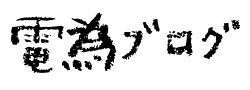Borderlands 3 was available for free on Epic Games Store. This game is a fun adventure through a crazy world. On the other hand, first-person shooter (FPS) view is said to be prone to 3D sickness. In particular, the need to get close to lockers, containers, etc. to collect items, and this short distance viewpoint movement seemed to induce 3D sickness. Therefore, it would have been nice to be able to change to a third-person view, but unfortunately this could not be changed in the options. In this article, we introduced and tested StandAlone Third Person Mod, a mod that changes the viewpoint to third-person view and improves 3D sickness.
What is Borderlands 3?
Borderlands 3 is a highly immersive first-person shooter (FPS) game. Weapons and items are obtained by retrieving them from containers or dropping them when enemies are defeated. Hack-and-slash is also an attraction of this title.
| Developer | Gearbox Software |
|---|---|
| Publisher | 2K Games |
| Released | PlayStation 4, Xbox One, Epic Games Store 2019.9.13 Steam 2020.3.13 Xbox Series X/S 2020.11.9 Playstation 5 2020.11.12 |
| Genre | FPSRPG |
| Platforms | PlayStation®4 Digital PlayStation™5 Digital Epic Games Store Steam Xbox One Digital Xbox X Series Digital |
Quoted from https://borderlands.fandom.com/wiki/Borderlands_3
How to install the mod
This section describes how to install the StandAlone Third Person Mod, which allows you to change your viewpoint to a third-person view.
Environment
Windows 10
Borderlands 3 available on Epic Games Store
Plugin Loader Installation
- Download file D3D11.zip from the link belowReleases · FromDarkHell/BL3DX11InjectionA quick/simple way of having plugins get loaded into Borderlands 3. - FromDarkHell/BL3DX11Injection
- Extract the downloaded zip file
- Copy and paste the extracted d3d11.dll and Plugins folder into the Win64 folder containing Borderlands3.exePath of Win64 folder
- Epic Games Store:
C:\Program Files (x86)\Epic Games\Borderlands3\OakGame\Binaries\Win64
C:\Program Files\Epic Games\Borderlands3\OakGame\Binaries\Win64 - Steam:
C:\Program Files (x86)\Steam\steamapps\common\Borderlands 3\OakGame\Binaries\Win64
C:\Program Files\Steam\steamapps\common\Borderlands 3\OakGame\Binaries\Win64
Win64 folder after copy and paste
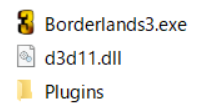
- Epic Games Store:
- Check to see if Borderlands 3 starts.
B3HM Introduction
- Download the file B3HM-1.01.zip from the following linkReleases · c0dycode/BL3HotfixWebUIWebUI code for my BL3 Hotfix Mod Tool. Contribute to c0dycode/BL3HotfixWebUI development by creating an account on GitHub.
- Extract the downloaded zip file
- Copy and paste the following three unzipped files into the Plugins folder you placed in Plugin Loader installationWin64\Plugins folder after copy and paste
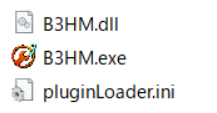
- Launch Borderlands 3 and verify that the following B3HM icon appears in the Windows taskbarB3HM icon

Download StandAlone Third Person Mod file
- Open the following URLbl3mods/screen names/Standalone Third Person.bl3hotfix at 806f17b328a2ba544625ebc85ae641f741e66ad8 · BLCM/bl3modsCommunity Borderlands 3 Mods Repository. Contribute to BLCM/bl3mods development by creating an account on GitHub.
- Click RAW
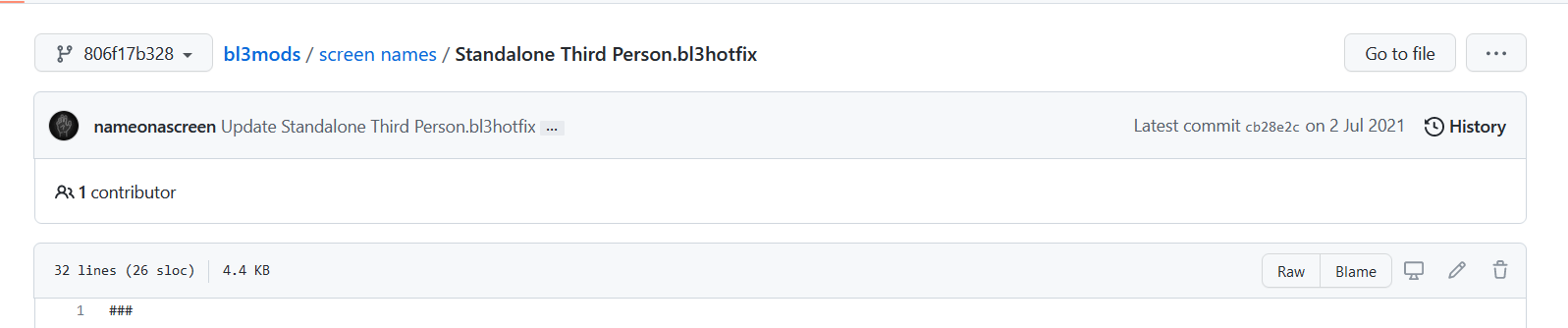
- Save the text as file “Standalone Third Person.bl3hotfix”
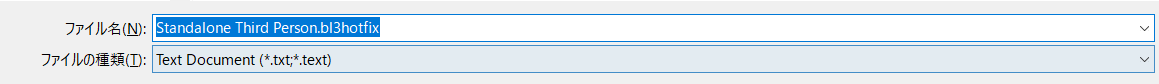
Mod Settings
- Start Borderlands 3
- Right click on the B3HM icon that appears on the Windows taskbar to open Open WebUIB3HM icon

B3HM WebUI
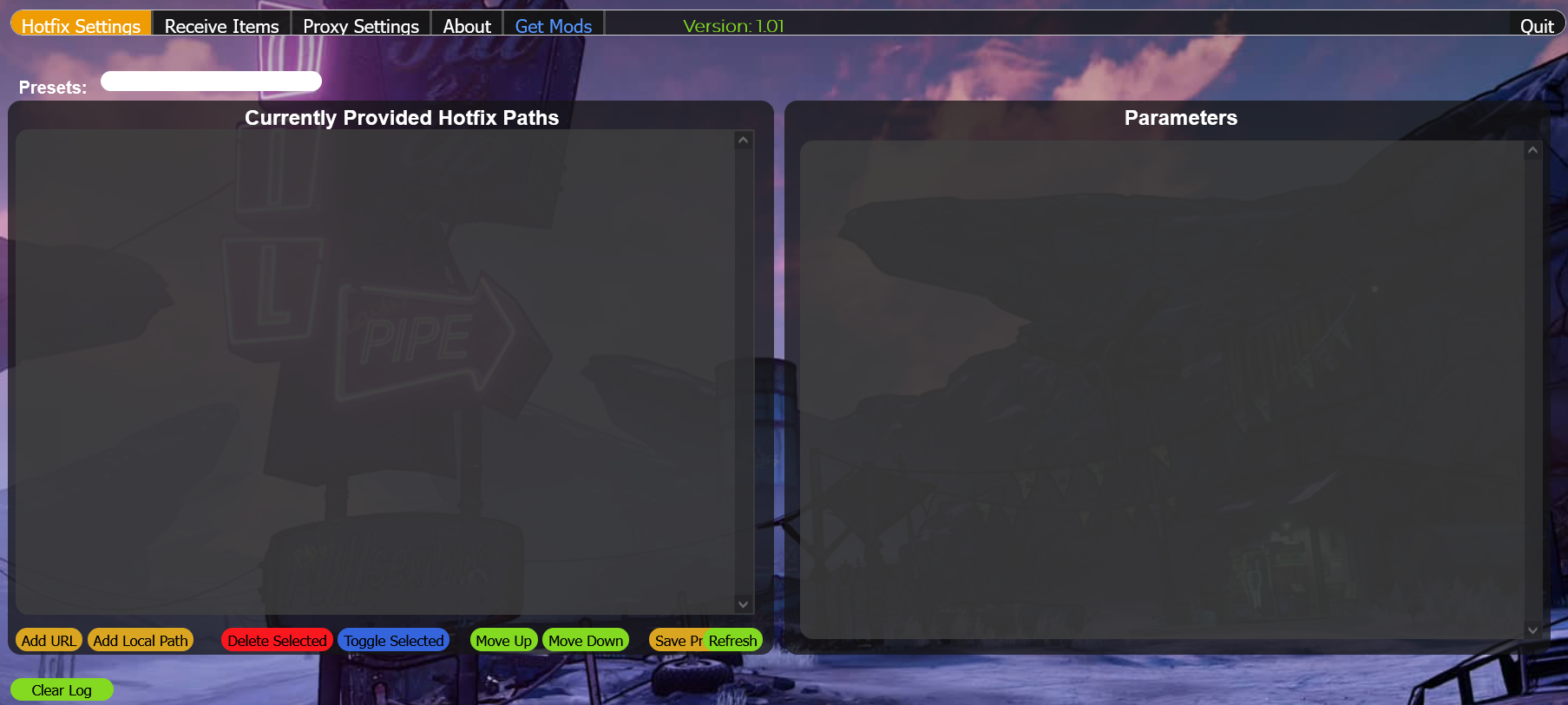
- Load the mod file “Standalone Third Person.bl3hotfix” that you just saved with the “Add Local Path” button.
- Restart Borderlands 3 to apply the settings.
※ If you want to delete a mod, select it and then click “Delete Selected” to delete it.
The results of the mod installation
You can see that the viewpoint has been changed to third-person with the introduction of the mod. Also, as you can see in the video, the behavior when aiming changes, which may be difficult for some people.
Viewpoint of StandAlone Third Person Mod

Default viewpoint

Playing movie with StandAlone Third Person Mod
Conclusion
In this article, we explained how to play the PC version of Borderlands 3 from a third-person perspective. As with any other TPS game, the third-person view reduces 3D sickness and allows you to enjoy the game for a longer period of time. If you feel that the game is great but 3D sickness is painful, this article will help you to reduce it.
Note that the viewpoint can be fine-tuned with the x,y,z values in the “Standalone Third Person.bl3hotfix” file, which will be explained in another article.
Referenced websites