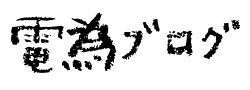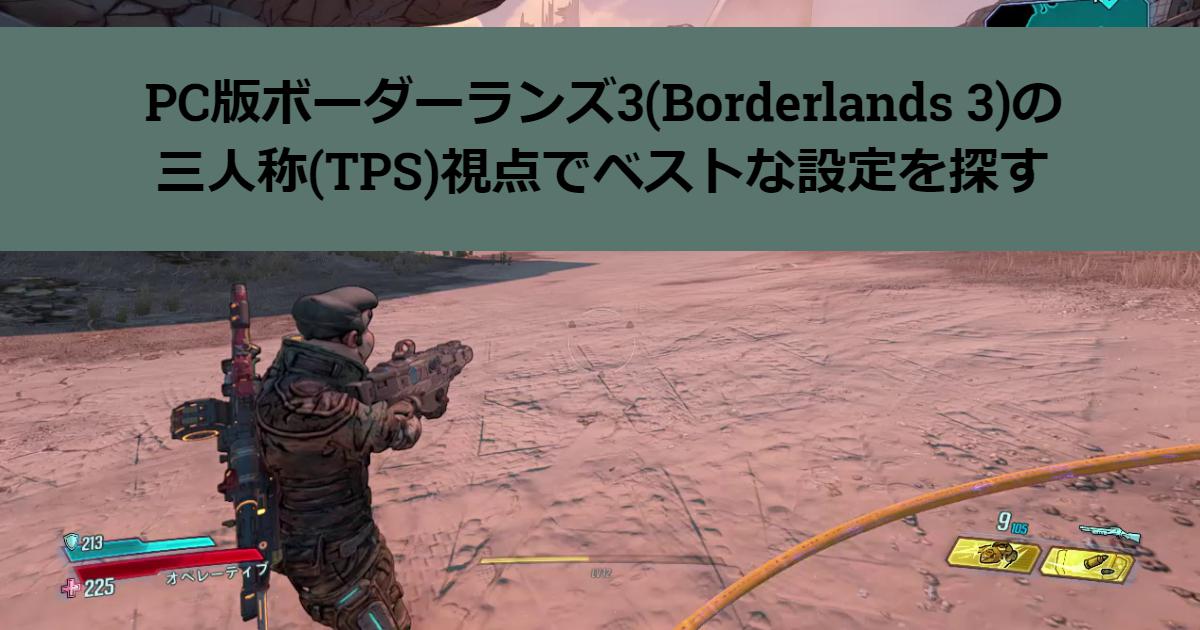In a previous blog post, we showed you how to play the PC version of Borderlands 3 in third-person shooter (TPS) viewpoint . Since the first-person viewpoint is more intoxicating than the third-person viewpoint, “StandAlone Third Person Mod” was introduced to change the viewpoint to third-person. When this third-person view mod is used with the default values, the character’s display position will be on the far left, making it difficult to aim. Therefore, the purpose of this article is to help you find the best settings by experimenting with various settings for third-person viewpoint mods.
How to install StandAlone Third Person Mod
Please refer to our previous blog posts on how to install third-person view mods.

How do you adjust the point of view?
Edit the text file “Standalone Third Person.bl3hotfix” downloaded from github (https://github.com/BLCM/bl3mods/wiki/StandAlone%20Third%20Person) with an editor such as Notepad and adjust the viewpoint. The place to edit is line 21 of the text file “Standalone Third Person.bl3hotfix”, where the x, y, and z values are listed.
x=-150,y=100,z=0
The initial values are x=-150, y=-100, z=0 and the viewpoints are as follows.

Standalone Third Person.bl3hotfix
###
### Name: StandAlone Third Person
### Author: screen names
### Version: 1.0
### Categories: qol, Resource, gameplay, bugfix
###
### License: Creative Commons Attribution-ShareAlike 4.0 International (CC BY-SA 4.0)
### License URL: https://creativecommons.org/licenses/by-sa/4.0/
###
###
### Usage: Set the default camera to third person, Set the XYZ cordinates (change these to your liking!), Patch out some camera modes (stops events like sliding from switching to first person).
###
###
### Special thanks to apocalyptech for helping me throughout the development of this mod, I couldn't have done this without him.
###
# ------------------------------------------------------------------------------------------------------------------------------------------------------------------------------------------------------
# Edit the XYZ at the end of the line below to change the camera position.
SparkPatchEntry,(1,1,0,),/Game/GameData/Camera/CameraMode_ThirdPerson.CameraMode_ThirdPerson:CameraBehavior_OffsetCameraRelative_0,LocationOffset,0,,(x=-150,y=100,z=0)
# ------------------------------------------------------------------------------------------------------------------------------------------------------------------------------------------------------
# Swap Camera Mode Names, effectively making the default camera 3rd person.
SparkPatchEntry,(1,1,0,),/Game/GameData/Camera/CameraMode_ThirdPerson.CameraMode_ThirdPerson,ModeName,0,,Default
SparkPatchEntry,(1,1,0,),/Game/GameData/Camera/CameraMode_Default.CameraMode_Default,ModeName,0,,ThirdPerson
# Patch out Certain Camera Modes, effectively stopping events from triggering the switch to that specific camera mode.
SparkPatchEntry,(1,1,0,),/Game/GameData/Camera/CameraModeSet_Default.CameraModeSet_Default,Modes,0,,(CameraMode_Default'"/Game/GameData/Camera/CameraMode_Default"',CameraMode_ThirdPerson'"/Game/GameData/Camera/CameraMode_ThirdPerson"',CameraMode_Fixed'"/Game/GameData/Camera/CameraMode_Fixed"',CameraMode_Orbit'"/Game/GameData/Camera/CameraMode_Orbit"',CameraMode_ThirdPersonViewModel'"/Game/GameData/Camera/CameraMode_ThirdPersonViewModel"',CameraMode_DownState'"/Game/GameData/Camera/CameraMode_DownState"',CameraMode_ThirdPersonNoInput'"/Game/GameData/Camera/CameraMode_ThirdPersonNoInput"',CameraMode_VehicleTransitionIn'"/Game/GameData/Camera/Vehicle/CameraMode_VehicleTransitionIn"',CameraMode_VehicleTransitionOut'"/Game/GameData/Camera/Vehicle/CameraMode_VehicleTransitionOut"',CameraMode_StatusMenu'"/Game/GameData/Camera/CameraMode_StatusMenu"',CameraMode_AIO'"/Game/GameData/Camera/CameraMode_AIO"',CameraMode_AIONoTranslucency'"/Game/GameData/Camera/CameraMode_AIONoTranslucency"',CameraMode_PhotoMode_Offset'"/Game/GameData/Camera/CameraMode_PhotoMode_Offset"',CameraMode_PhotoMode'"/Game/GameData/Camera/CameraMode_PhotoMode"',CameraMode_Mission1_CameraStart'"/Game/Missions/Plot/EP01_ChildrenOfTheVault/CameraMode_Mission1_CameraStart"',CameraMode_Mission1_EchoDevice'"/Game/Missions/Plot/EP01_ChildrenOfTheVault/CameraMode_Mission1_EchoDevice"',CameraMode_Mission1_EULA'"/Game/Missions/Plot/EP01_ChildrenOfTheVault/CameraMode_Mission1_EULA"',CamMode_Shared_Teleport'"/Game/PlayerCharacters/_Shared/_Design/PlayerTeleport/CamMode_Shared_Teleport"',CameraMode_RaidSpectator'"/Game/GameData/Camera/CameraMode_RaidSpectator"',CameraMode_Mission1_CameraStart'"/Game/Missions/Plot/EP01_ChildrenOfTheVault/CameraMode_Mission1_CameraStart"')
# Add zoom behavior to CameraMode_ThirdPerson
SparkPatchEntry,(1,1,0,),/Game/GameData/Camera/CameraMode_ThirdPerson.CameraMode_ThirdPerson,Behaviors,0,,(CameraBehavior_Look'/Game/GameData/Camera/CameraMode_ThirdPerson.CameraMode_ThirdPerson:CameraBehavior_Look_0',CameraBehavior_LimitPitch'/Game/GameData/Camera/CameraMode_ThirdPerson.CameraMode_ThirdPerson:CameraBehavior_LimitPitch_0',CameraBehavior_DefaultFOV'/Game/GameData/Camera/CameraMode_ThirdPerson.CameraMode_ThirdPerson:CameraBehavior_DefaultFOV_0',CameraBehavior_AnchorToEyeLocation'/Game/GameData/Camera/CameraMode_ThirdPerson.CameraMode_ThirdPerson:CameraBehavior_AnchorToEyeLocation_1',CameraBehavior_OffsetCameraRelative'/Game/GameData/Camera/CameraMode_ThirdPerson.CameraMode_ThirdPerson:CameraBehavior_OffsetCameraRelative_0',CameraBehavior_CollisionOffsetTrace'/Game/GameData/Camera/CameraMode_ThirdPerson.CameraMode_ThirdPerson:CameraBehavior_CollisionOffsetTrace_0',CameraBehavior_WeaponZoomFOV'/Game/GameData/Camera/CameraMode_Default.CameraMode_Default:CameraBehavior_WeaponZoomFOV_0')
What is the meaning of the set values (x,y,z)?
As shown in the figure below, the setting values (x, y, z) used for adjustment indicate the offset position of the camera. x represents the front-back direction (+ is front, – is back), y represents the left-right direction (+ is right, – is left), and z represents the up-down direction (+ is up, – is down). For example, if you want the camera positioned backward, decrease the x value. If you want the camera position to the right (the character position to the left), increase the y value.
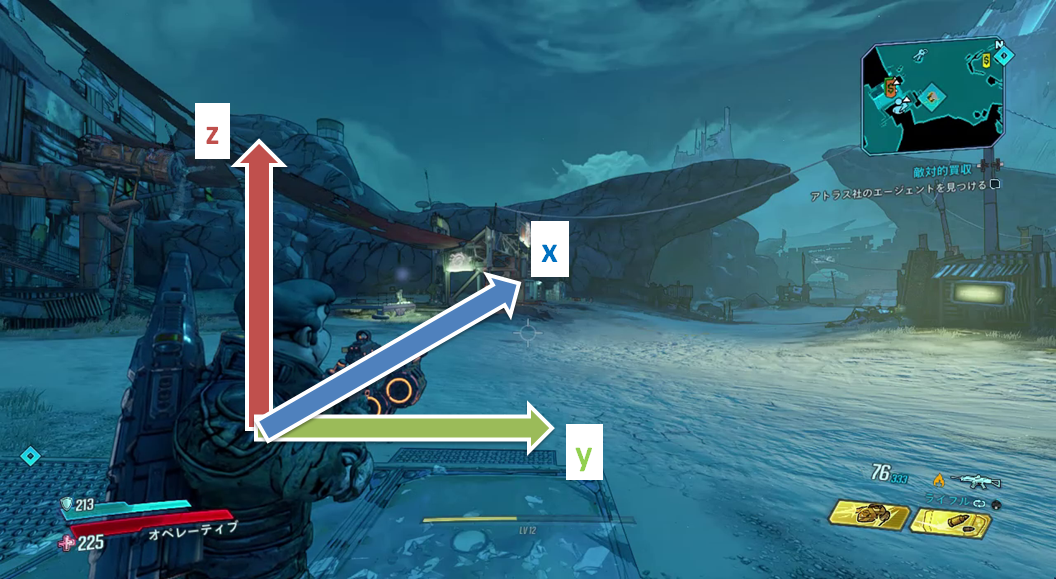
Viewpoint settings and actual gameplay screen
To find the best settings for gameplay, we actually evaluated different values of the third-person viewpoint settings (x,y,z). The seven evaluation criteria are as follows:
| No. | Name | x | y |
|---|---|---|---|
| 1 | FPS | * | * |
| 2 | TPS default | -150 | 100 |
| 3 | TPS #1 | 0 | 0 |
| 4 | TPS #2 | -60 | 40 |
| 5 | TPS #3 | -120 | 80 |
| 6 | TPS #4 | -180 | 120 |
| 7 | TPS #5 | -180 | 80 |
FPS viewpoint
The screen is in first-person view before the third-person view mod is installed. You may be prone to 3D sickness when collecting items, etc.

TPS default(x=-150,y=100)
The screen is set to the default settings of the third-person view mod. The character is displayed on the left edge of the screen and not in front of the enemy, making it difficult to aim.

TPS #1(x=0,y=0)
The third-person viewpoint mod sets the screen so that the camera position does not change from first-person.

TPS #2(x=-60,y=40)
The screen is set up with a slightly different camera position for a third-person viewpoint mod. The camera is closer to the character, so the display position is closer to the left.

TPS #3(x=-120,y=80)
The screen is set up with a different camera position for the third-person view mod. Although the distance from the character has increased slightly, the display position is now closer to the left.

TPS #4(x=-180,y=120)
The third-person viewpoint mod sets up a screen with a much different camera position. The view is better than the third-person view mod (TPS #3), but still left-leaning.

TPS #5(x=-180,y=80)
The screen is set so that the camera position is slightly to the left. This is considered to be the optimal setting and close to the best, both in terms of distance from the character and the character’s display position.

Summary
When using the third-person viewpoint mod (“StandAlone Third Person Mod”) with default values, the character appears on the left edge of the screen, making it difficult to aim. Therefore, we tried various settings for the third-person viewpoint mod, with the following results:
- A setting of x=-180,y=80 may be better than the default value of the third-person view mod.
- Understanding the set values will bring the viewpoints closer to the respective user images.