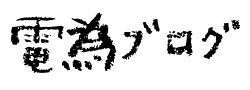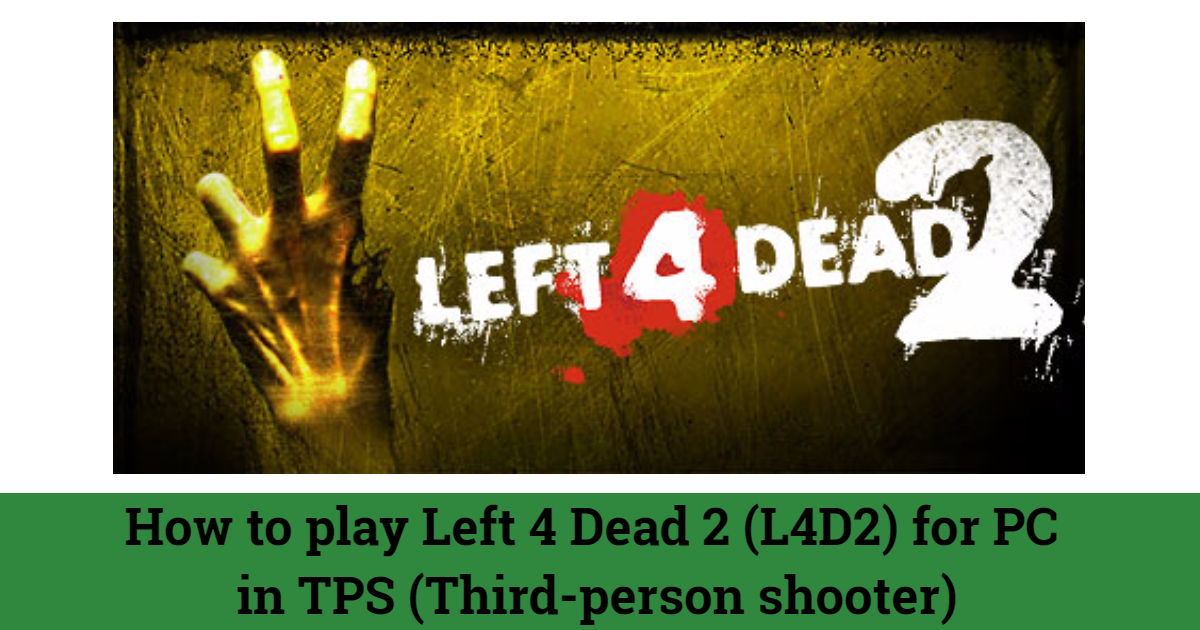After all this time, the subject of this article is how to play Left 4 Dead 2 (L4D2) in TPS.
Left 4 Dead 2 is the sequel to 2008’s Left 4 Dead, a cooperative action-horror FPS for up to eight players.
Compared to other FPS games, there are fewer items to collect and objects to approach, but because it is a first-person perspective (FPS) game, it may cause 3D sickness.
I tried the TPS (Third-person shooter) mod “Thirdperson Medium Range Fix” distributed on Steam, but unfortunately it did not work in my environment.
So, we made the TPS change manually using the developer console and wrote an article about it.
What is Left 4 Dead 2?
Left 4 Dead 2 is the sequel to 2008’s Left 4 Dead and was released by Valve Software on November 17, 2009.
This is a cooperative action-horror FPS based on the zombie apocalypse, in which players can enjoy escaping from the oncoming zombie hordes while also facing off against the “Special Infected” mid-boss. The PvE mode is called “Campaign” and consists of five story-driven stages.
There are also a number of PvP modes in which players compete against each other.
The PC version sold on Steam comes with the DLC for free, making it a better deal than the Xbox version of the same title.

※Image taken from Steam page (https://store.steampowered.com/app/550/Left_4_Dead_2/?l=japanese)
Problem: “Thirdperson Medium Range Fix” mod introduced from Steam did not work.
This game requires less item collection and fewer approaches to objects than other FPS games, but it is a first-person perspective (FPS) game, which may causes 3D sickness.
Therefore, I installed “Thirdperson Medium Range Fix” (https://steamcommunity.com/sharedfiles/filedetails/?id=195724771), a third-person shooter (TPS) mod distributed on Steam. Unfortunately, it did not work well in the author’s environment. In addition, several people have commented that it did not work.
Therefore, we made a manual TPS change using the developer console and will summarize how to do so next.

※ Excerpts from the Thirdperson Medium Range Fix page
Solution: Manual change to TPS
The steps to change the TPS are
- create a config file
- activate the developer console
- load the config file
The steps are as follows.
Create a config file
Open Steam Settings and locate SteamLibrary with the following settings (Download -> STEAM library folder)
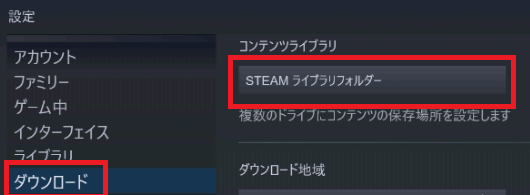
Open the L4D2 settings folder “SteamLibrary\steamapps\common\Left 4 Dead 2\left4dead2\cfg”.
Open Notepad, copy and paste the following content and save it in “SteamLibrary\steamapps\common\Left 4 Dead 2\left4dead2\cfg” with the file name “userconfig.cfg”.
Note that some of the settings are excerpted from the “Thirdperson Medium Range Fix” page above.
cam_idealpitch 1
cam_idealyaw 2
cam_collision 1
cam_ideallag 0
cam_idealdelta 4
c_thirdpersonshoulderdist 40
c_thirdpersonshoulderaimdist 720
c_thirdpersonshoulderoffset 20
c_thirdpersonshoulderheight 5
bind alt "thirdpersonshoulder; cam_idealdist 30"
Activate the developer console
Start L4D2 and select Keyboard/Mouse from Settings.
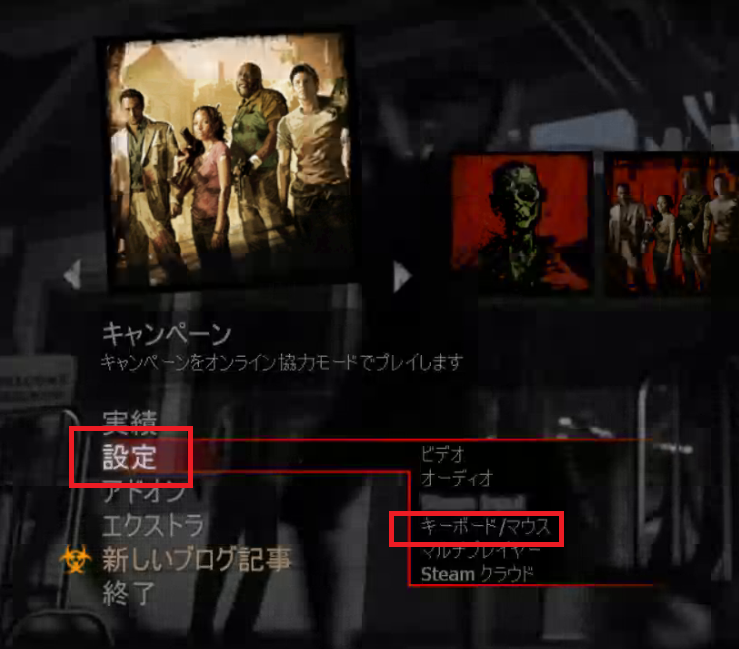
Next, change the developer console permission setting from disabled to enabled and start the game.
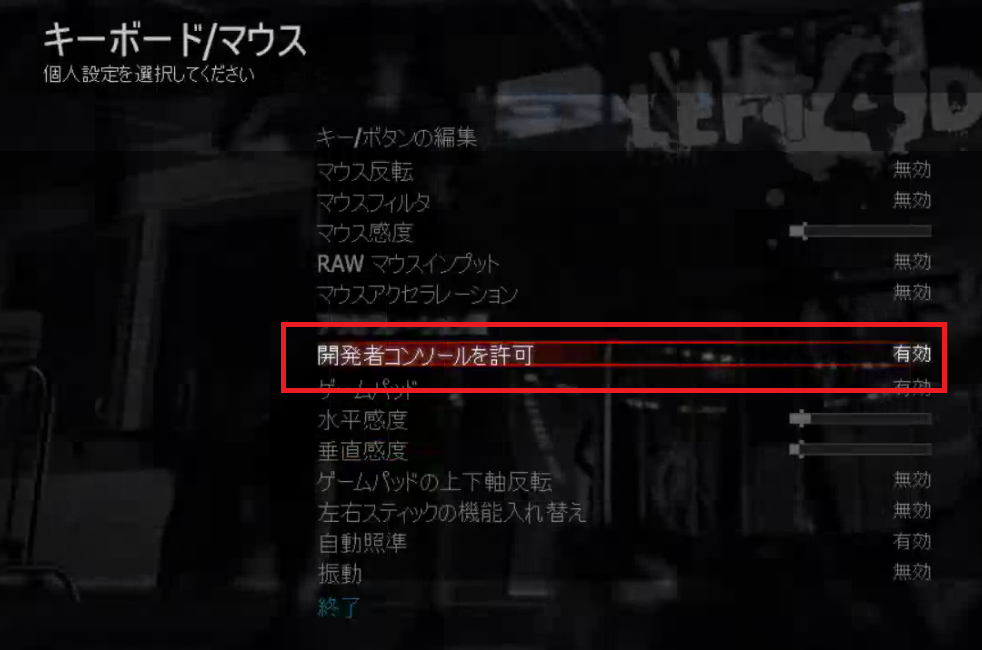
Load the config file
After starting a game, such as a campaign, press ALT+` to activate the console.
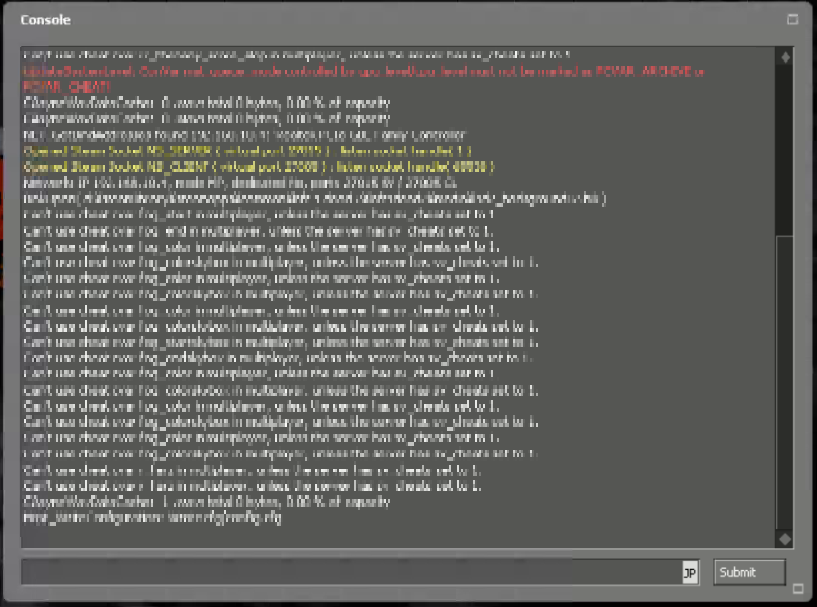
Enter the command “exec “userconfig.cfg” and press the Submit button to load the config.
Next, press the Esc button to return to the game.
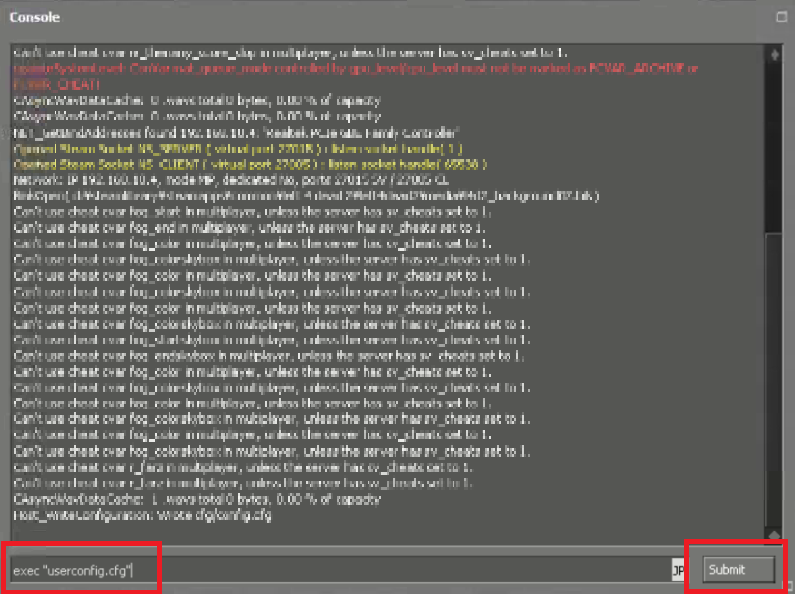
At this point, the viewpoint is not changed to TPS, so press the ALT key to switch viewpoints.

After pressing the ALT key, you will see that the mode has changed to TPS. Press the ALT key again to switch to FPS.
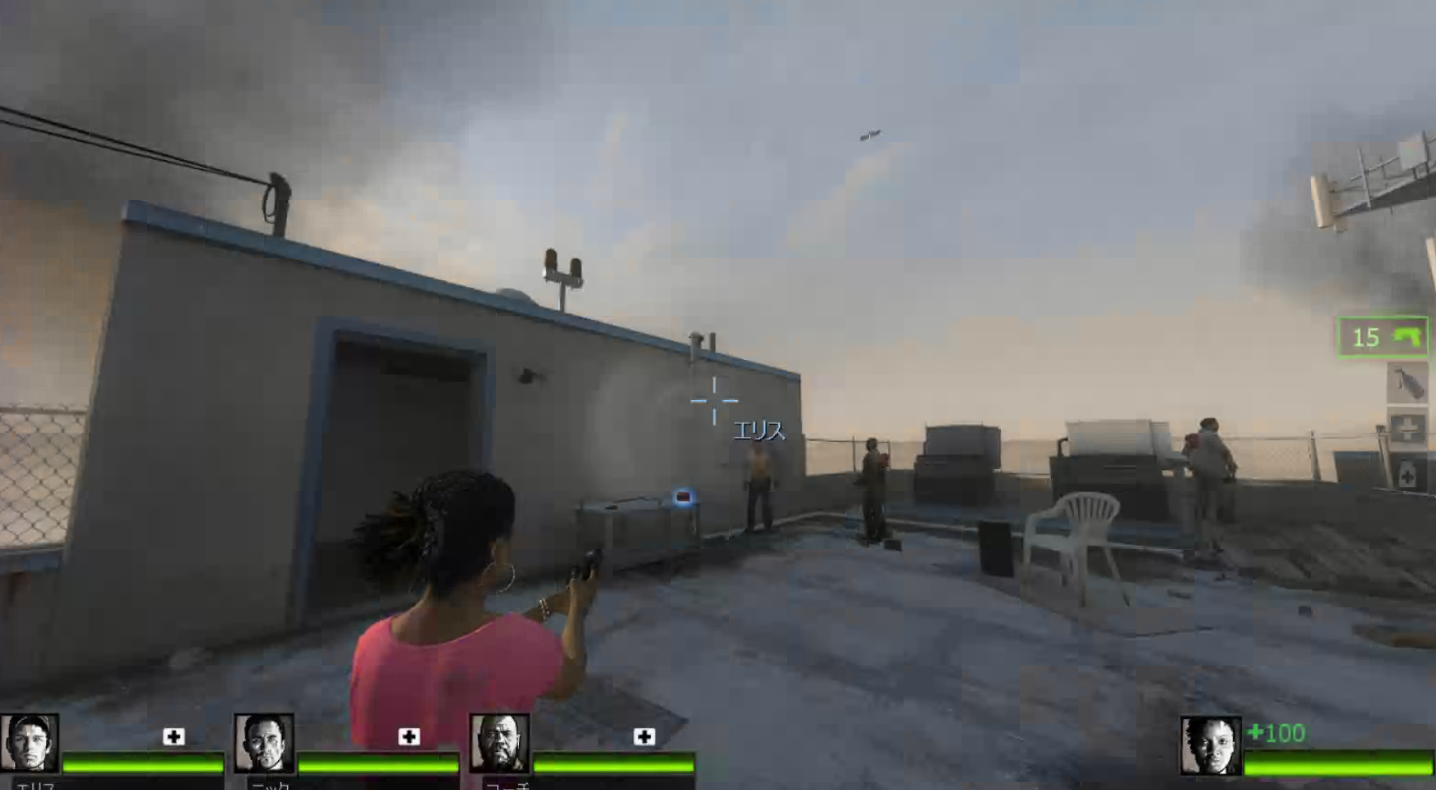
Summary
The Thirdperson Medium Range Fix, a third-person perspective (TPS) mod distributed on Steam for Left 4 Dead 2 (L4D2), is not working properly, so we proposed a TPS change using the developer console and wrote an article about it.